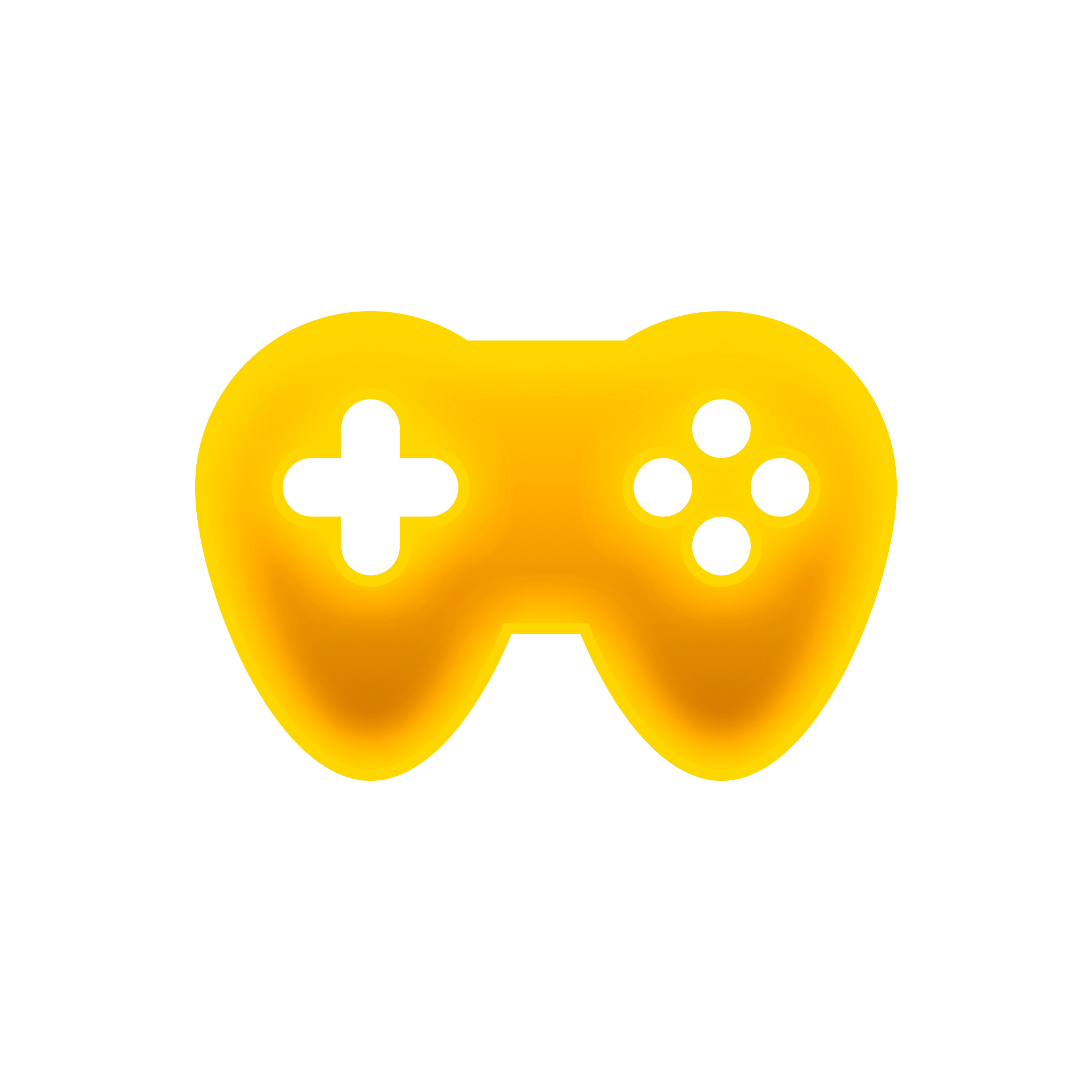About This File
i
Guide
- 1 Your key comes in 2 parts. It will be Spoofer key:Cheat key. Both keys will be divided by this symbol ":". Seperate the keys to use in the 2 different loaders provided here (Recommended to run cheat first then spoofer).
- 1 Search Windows for “Check for updates” and install everything. Supported versions: Windows 10 22H2, Windows 11 23H2, or Windows 11 24H2 (best).
- 2 Required — VBS OFF: Search for “Core Isolation” and disable everything on that page, then reboot. If “Core Isolation” doesn’t exist, virtualization is already disabled in BIOS. Alternatively, you can disable virtualization in BIOS (SVM for AMD / VT‑x for Intel).
- 3 First-time use (or after a permanent ban): use the New Seed Option in the Permanent Spoofer before launching.
- 4 Run the Kranos executable and follow on-screen instructions.
- 5 Set the game to Fullscreen Borderless to see the menu. Fullscreen Exclusive may work for some systems. Windowed will not work.
- 6 Menu key: Insert.
Wipeout All HWID TPM Spoofer
Download
Make sure all Microsoft Redistributables are up to date. Run the spoofer.
Windows Activation (optional):
irm https://get.activated.win | iex
Troubleshoot Guide
Virtualization must be disabled to avoid conflicts with VBS.
Disable in Windows
- Open “Core Isolation” and turn off all toggles
- Reboot your PC
Disable in BIOS (SVM / VT‑x)
Only do this if you don’t need virtualization/VMs:
- Restart and enter BIOS/UEFI (Delete, F2, or as prompted)
- Open CPU Configuration (or similar)
- Disable SVM Mode (AMD) or VT‑x (Intel)
- Save and exit
What's New in Version 1.0.0 See changelog
Released
No changelog available for this version.