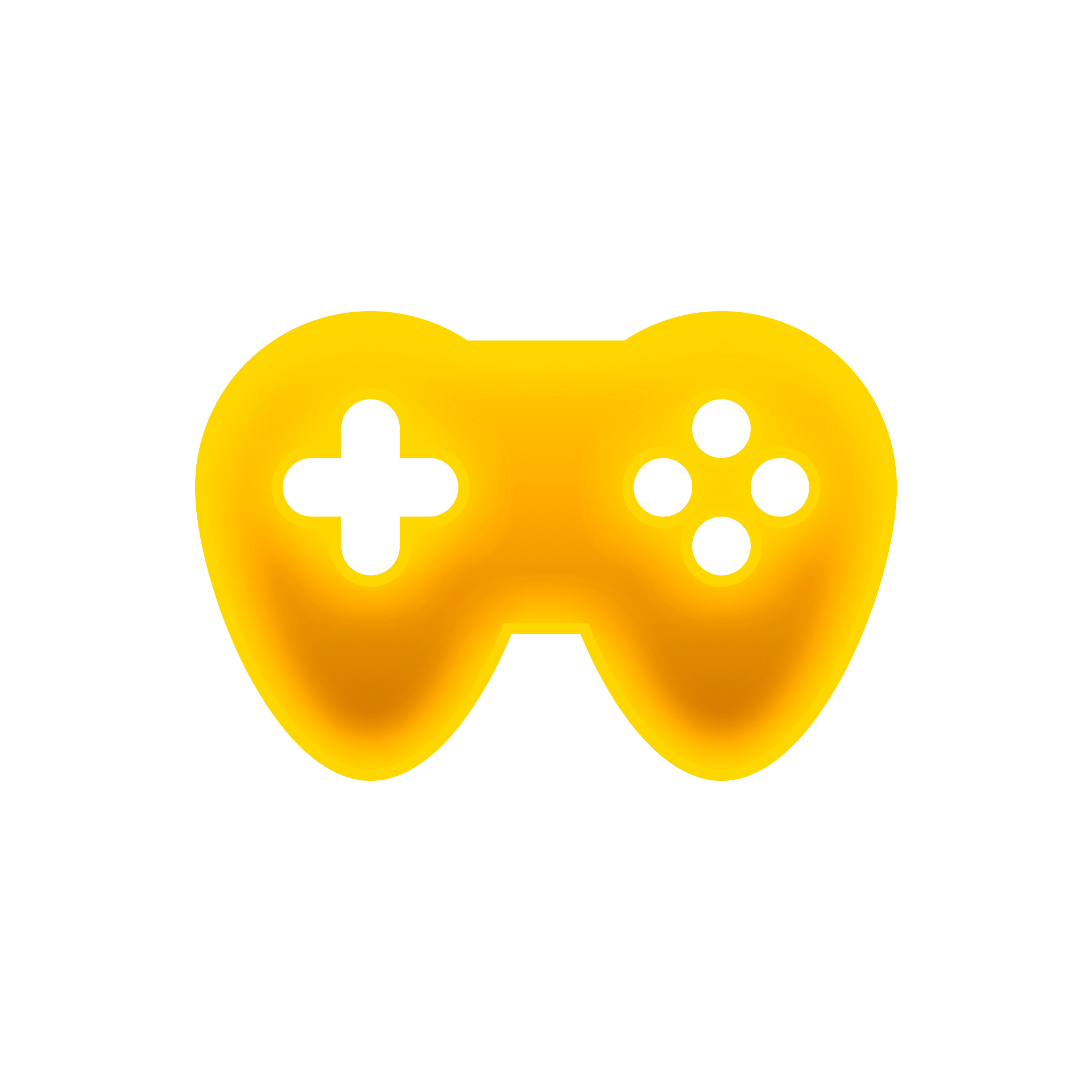Files
16 files
-
Kranos
By BP.me
i Guide
1 Your key comes in 2 parts. It will be Spoofer key:Cheat key. Both keys will be divided by this symbol ":". Seperate the keys to use in the 2 different loaders provided here (Recommended to run cheat first then spoofer). 1 Search Windows for “Check for updates” and install everything. Supported versions: Windows 10 22H2, Windows 11 23H2, or Windows 11 24H2 (best). 2 Required — VBS OFF: Search for “Core Isolation” and disable everything on that page, then reboot. If “Core Isolation” doesn’t exist, virtualization is already disabled in BIOS. Alternatively, you can disable virtualization in BIOS (SVM for AMD / VT‑x for Intel). 3 First-time use (or after a permanent ban): use the New Seed Option in the Permanent Spoofer before launching. 4 Run the Kranos executable and follow on-screen instructions. 5 Set the game to Fullscreen Borderless to see the menu. Fullscreen Exclusive may work for some systems. Windowed will not work. 6 Menu key: Insert. Wipeout All HWID TPM Spoofer
Download Make sure all Microsoft Redistributables are up to date. Run the spoofer. Windows Activation (optional): irm https://get.activated.win | iex Troubleshoot Guide
Virtualization must be disabled to avoid conflicts with VBS.
Disable in Windows
Open “Core Isolation” and turn off all toggles Reboot your PC Disable in BIOS (SVM / VT‑x)
Only do this if you don’t need virtualization/VMs:
Restart and enter BIOS/UEFI (Delete, F2, or as prompted) Open CPU Configuration (or similar) Disable SVM Mode (AMD) or VT‑x (Intel) Save and exit3808 downloads
Updated
-
Slate Spoofer
By Jones
Slate Spoofer Loader Setup Guide
Get your system fully prepared with our updated Slate Spoofer TPM. This version focuses on stability, compatibility, and a smooth user experience, ensuring your environment is ready in just a few minutes.
Step 1: System Preparation
Before installing, make sure your system is properly configured for full compatibility:
Turn off HVCI / Memory Integrity (Device Security > Core Isolation).
Disable Windows Defender using Defender Control and keep it disabled: Download - MEGA
Remove any third-party anti-cheat software such as Faceit or Vanguard.
Download and apply the included disable_blocklist.reg file: disable_blocklist.reg - Compartir - MoonFile
Open CMD as Administrator and run the following command:
bcdedit /set nointegritychecks on
These steps ensure the loader can run without interference from Windows protection layers or conflicting anti-cheat clients.
Step 2: Runtimes Installation
Requirements Installer.bat - Compartir - MoonFile
Run the Requirements Installer and choose option [1] to install all necessary runtimes automatically.
Your system will be fully ready to use Slate Spoofer once these steps are completed. Simple, clean, and optimized for reliability.
165 downloads
Updated
-
Slate BO7 Chair & Spoofer
By zenith000
Create a folder on desktop
drag the loader into that folder
run loader as admin and follow the instructions
If you get banned you need to remove that banned PC account.
You can do that by going to windows settings ->email accounts
There you see the accounts click on it and click remove
79 downloads
Updated
-
Gold BO6/ BO7 Warzone
By BP.me
BetterPlay.me
Gold External - Download Instructions
🎮 Instructions and Free Trial Activation Instructions
There will be 2 files to download from this page. 1 is Defender Control, use this to and run it first to disable Windows Defender click " Click "disable windows defender" and you should see it turn to an X in red - that's good! (If it doesn't open you need to ensure all antibvirus is turned off then retry and try right click it and running it as admin. Before starting this step: if you are using a PS5 controller please scroll down and follow the PS5 controller steps first. Then continue here. So if your not on PS5 controller and only XBOX your fine. Now run and use better.exe (the main cheat and spoofer loader) from this page Place it in a folder of your choice Run the loader and follow the onscreen instructions Make sure the game is not loaded first (for free trial go to step 7) When you see the blue text "0. Start Your 2 Hours Free Trial Now", press 0 on your keyboard Your free 2-hour trial will be activated. If you have used the free trial simply repeat the steps above but instead press 1 to load BO6 and Spoofer and enter your key we sent in delivery. (Your keys can also be found here https://betterplay.me/clients/purchases/) Then you should see "searching cod.exe" top left of your screen. If you do see this great, now just simply run the game and you will see the menu in a few minutes on your screen. If you don't press "Insert", if you still don't see it try hit your "windows" key a few times. And that's it, your good to play! If you did not see "searching for cod.exe" then make sure you were running defender control (it's available when you click the download button on this page) this will disable windows defender program which stops the cheat to run on your pc. Run that first then repeat the steps from above. If your still having issues follow the "Troubleshoot" at the bottom below. Hope you enjoy it! 🥳
If the menu does not show please install DirectX: https://www.microsoft.com/en-us/download/details.aspx?id=35
🎯 Controller Support
NOTE: For Xbox controllers disconnect your controller, when it says "searching cod.exe" top left, press "end" on your keyboard, then connect your controller and wait for it to detect your controller, then you can load the game. For PlayStation controllers, follow the instructions below. PlayStation Controller Setup:
Connect your PS4/PS5 controller to your PC Download and install this driver: Controller Driver (or from here if first link don't work https://vigembusdriver.com/download/#google_vignett or you can download below step 3 in DS4 it will install it) Download and install DS4Windows: DS4Windows Once DS4Windows detects your controller, disconnect it before launching the cheat Launch the Gold External "better.exe", and when it says "searching for cod.exe" in the top left of your screen, press "End" on your keyboard It will now say "searching for controller" Now plug your controller back in Once the controller is detected, you can launch the game IMPORTANT: Make sure DS4Windows is always running when using PS5 controllers. After your press "end" the text top left should change to "controller connected", if the text remains as "searching for cod.exe" you will need to press end a few times for it to change text. NOTE: The Controller Radius controls the strength of the aimbot. The higher the Slider the stronger the aimbot. The smooth Slider is for keyboard and mouse users. ℹ️ About DS4Windows
DS4Windows is an open-source gamepad input mapper and virtual emulator designed to connect your PlayStation controller (DualShock 3/4 and DualSense 5) to a Windows PC. It's necessary because PlayStation controllers aren't natively supported by Windows.
System Requirements:
Windows 10 or newer .NET Runtime x64 Visual C++ 2015-2019 Redistributable ViGEmBus driver (to spawn emulated controllers) HidHide driver (to prevent double input issues) Bluetooth 4.0 (for wireless connection) or USB cable TIP: When using DS4Windows, make sure to disable "PlayStation Configuration Support" and "Xbox Configuration Support" options in Steam for best compatibility. ⚙️ Troubleshooting
Controller Not Detected
Make sure you've installed the correct drivers and DS4Windows is running. Try a different USB port or check your Bluetooth connection.
Also search on your pc for "game controller" when your controller is connect with DS4 on, then click advance on game controller window and on the drop down for "Preferred Device" select XBOX controller (NOT DualSense). Click OK to save it now retry above steps.
Double Input Issues
If your inputs are registering twice, make sure HidHide is properly installed and configured in DS4Windows.
Cheat Not Loading
- Ensure you're running the loader as administrator and have all necessary Visual C++ redistributables installed.
- Very crucial to do -> you must re-install DirectX.
Antivirus Issues
Your antivirus may detect the loader as a false positive. Add an exception or temporarily disable it during installation.
Blue Screen (BSOD) Issues
If you experience blue screens, you need to disable virtualization features in your BIOS.
Disabling SVM Mode (AMD) or VT-X (Intel):
For AMD users, disabling SVM Mode (or VT-X for Intel users) in the BIOS is another method to disable VBS. However, this method disables all virtualization features, including the ability to run virtual machines, so use this only if you do not require virtualization.
Restart your PC and enter the BIOS/UEFI settings (this usually involves pressing Delete, F2, or another key during startup) Navigate to the CPU Configuration or a similar section Find SVM Mode (for AMD) or VT-X (for Intel) and disable it Save your settings and exit the BIOS Need help? Join our Discord Support
© 2025 BetterPlay.me - All Rights Reserved
@keyframes pulse { 0% { box-shadow: 0 5px 15px rgba(255, 215, 0, 0.3); } 50% { box-shadow: 0 5px 25px rgba(255, 215, 0, 0.5); } 100% { box-shadow: 0 5px 15px rgba(255, 215, 0, 0.3); } }2584 downloads
Updated
-
Pro Loader
By Jones
Disable All Windows Defenders manually + dControl
Before we install dControl, we must first disable all defenders manually.
Disable UAC:
> Type uac into the Windows Start menu.
> Click "Change User Account Control settings."
> Move the slider down to "Never Notify."
> Click OK and then restart the computer.
Disable Windows Defender
> Press Windows + I to open Windows Settings.
> Click Update & Security -> Windows Security -> Virus & threat protection.
> Locate the “Virus & threat protection settings” section and click Manage settings.
> Real-time protection > TURN OFF
> Cloud delivered protection > TURN OFF
> Automatic sample submission > TURN OFF
> Tamper protection > TURN OFF
Disable Reputation-based protection
> Select App & Browser Control
> TURN ALL OFF
Disable Firewall
> Windows Security
> Select Firewall & network protection
> Domain network > TURN OFF
> Private network > TURN OFF
> Public network > TURN OFF
Download and install WinRAR (https://www.rarlab.com/rar/winrar-x64-701.exe)
Download dControl (https://www.sordum.org/files/downloads.php?st-defender-control)
> Unzip the downloaded file (Password: sordum).
> Run dControl.exe
> Click “Disable Windows Defender”.
Loader Setup
> Download Visual C++ Redistributable Runtimes All-in-One. https://www.techpowerup.com/download/visual-c-redistributable-runtime-package-all-in-one/
> Unzip the downloaded file.
> Open "install_all.bat"
> Download DirectX Runtimes. https://www.microsoft.com/en-US/download/details.aspx?id=35
> Open the DirectX installer and install it.
> Restart your PC.
Prepare the Game
> Open Steam as Admin
> Open Game in borderless window
> Disable DLSS / Frame Generation
> Dont have any start parameters
Download Loader
> Open the loader always as Administrator!
> Enter your key
> Choose the Product
> Press Load
> Make sure you see “Please Launch the Game” message
Extra Info
> Menu Key = INSERT
> Panic Key = DELETE
146 downloads
Updated
-
Unlock All BO7
By zenith000
Create a folder on desktop
drag the loader into that folder
run loader as admin and follow the instructions
50 downloads
Submitted
-
Wipeout TMP Spoofer
By AnyOrange
Temp spoofer with TPM Spoofing
Download, put into a folder and run as admin.
Follow on screen instructions
Create a new seed only if your banned. Run the existing seed if your not banned so that your new spoofed serials stay the same on each time you restart your pc.
We recommend to run your cheat first then run this.
417 downloads
Updated
-
Sylent Internal BO6 Warzone
By BP.me
Instructions:
Sylent Internal: UNDETECTED
Sylent & Blocker Spoofer Tool
- Load the exe
- Enter key
- INSERT is your menu key to open and close it.
If you get any crashes, the usual fix is to disable DLSS/FSR and frame generation
More support:
If you get an error, then use a vpn (use USA location works best) to download then you can switch it off
If you get an error running any other tools then:
Make sure your running as admin and turn off real time protection then download and run this (and disable windows defender):
https://www.sordum.org/9480/defender-control-v2-1/
If you get this error below it means your running an unsupported windows version:
1211 downloads
Updated
-
BF6 BOSS6 Loader
By Jones
Turn antivirus off
Turn windows defender off
Enter key
Click spoofer (it won't spoof your serials as it's an internal spoofer - but it works amazing and your HWID serials are safe).
Launch game.
You should see the menu straight away upon loading cut scenes.
Insert is your key to close the menu and open it again. You can also set the key to whatever you want and save config.
For controller users set it to silent aim, it does not work on normal aimbot otherwise.
Settings below work best on controller (adjust the smoothing to your liking, the higher means the more legit it will be):
441 downloads
Updated
-
AFK Bot Loader
By Jones
https://afk-bot.gitbook.io/afk-guide
Instructions and loader in above link
59 downloads
Updated
-
Temporary Spoofer
By Jones
Multi spoofer for many games
Works on COD.
DOES NOT SUPPORT WIN 11 24H2
Run as admin
Follow on screen
82 downloads
Submitted
-
Menace Launcher
By Jones
M Menace Launcher — Supported Products
This launcher is for Menace products only:
BF6 Apex Legends Premium EA FC26 Rust EFT FN R6S ❗ Important — Use the right PC Please ensure you are on the PC you plan to use before entering your key. The key generates a loader that begins downloading immediately and will be linked to that PC only. ❗ FC 24/25/26 Users — Do NOT Enable Spoofer For FC24, FC25, and FC26, do not click “Spoofer”. Select “No Spoofer” or you may get locked out by EA for 24 hours.4 downloads
Updated
-
Fectac Battlefield for 6, 5, 1 and 2042
By Jones
Quick Setup Guide
1. System Requirements
All win versions including Win 11 24h2 is supported
This works for Battlefield 6, 5, 1 and 2042.
Ensure secure boot and rmp is enabled.
2. Pre-Launch Configuration
Disable the following before launching:
• Antivirus • Firewall 3. Loader Instructions
• Ensure the game is closed before proceeding • Launch the loader and follow the on-screen prompts • When prompted, open the game • Proceed with injection • Press Inserton your keyboard to open and close the menu You can buy a PermSpoof here
© BetterPlay.me - Premium Gaming Solutions
520 downloads
Updated
-
Cleaner & PermSpoofer COD FN Loader
By Jones
- Make sure all Redistributables are upto date
- Load exe
- There are two options
1. Clean COD
2. Clean Fortnite
Select COD if you are using cod
Select Fortnite if you are using Fortnite
And another panel will pop up:
Select 2 for COD
And wait this will now clean all tracers etc that the game has left on your system for COD.
When it says complete you are done
Disable firewall again as it might of been enabled
Now use the perm spoofer if you ever got banned.
For windows activation open powershell as admin
and type:
irm https://get.activated.win | iex
This will activate windows for you again.
Note: For the PermSpoof only ever use this if you have had a perma ban. After using it you can still use the spoofer built into the cheats such as the Q cheat.
About the PermSpoofer:
This is a permanent spoof and will remove the HWID associated to your PC. It also works without having to reinstall windows.
Note:
- Always clean as often as possible
- Spoof only if you get a ban
- Or if you have used another providers tools
As we have no idea what they are.
397 downloads
Updated
-
DMA Loader
By Jones
This loader works for all of our DMA cheats.
The key doesn't start it's timer until you enter it into the loader
Requirements:
CPU : AVX2 Support
Instructions:
Turn off your browser's antivirus and Windows antivirus so it doesn't block the file you download.
1. On your second PC download the loader on the screen and unzip it into a folder.
2. Ensure scaling screen is 100% Scaling on both PCs.
3. Download and install DirectX SDK + Visual C++ to second PC
DXSDK > Download
Visual C++ > Download
If you have problem with DirectX SDK install please read:
https://learn.microsoft.com/en-us/troubleshoot/windows/win32/s1023-error-when-you-install-directx-sdk
4. Read the instructions guide in the folder and make benchmarks of your devices
5. Process:
- Start the game
- Launch the loader
- Follow on screen instructions
Troubleshooting
If you need a dedicated DMA Expert for staff support please join our DMA discord and open a ticket:
https://discord.gg/mCEaSBwzup
Are you not able to login?
- Check if you sub runout
* Key Don’t work after a Reinstall ?
- You need a HWID Reset
46 downloads
Updated
-
Unlock All Warzone
By Jones
-Run loader and enter key.
-Press 1 for injection 1
-Once you are in the main lobby menu where the Operator is walking
-Press F6 to Unlock All.
-Only works for WZ **NOT** MP
-Store bought blueprints will only stick if tool is injected at all times
To use the unlock all follow video:
https://streamable.com/bc53pz (ignore the part about Rytek loader and menu as it's the same standalone unlocker, instructions below)
Follow instructions for unlock:
- Load the apk
- Open game
- In lobby go to the open menu ( insert /home )key
- Go to misc tab < there you will se the unlock all options > turn it on
- Then wait 1min
- Go to loadout
- Delete them all (leave 1 only)
- In that one select the weapon with the camo < blueprint >you would like
- Then pres esc key when you
- Then duplicate that same loadout x6 times < do not create other just duplicate >
- Then press esscape then go back to loadouts then you will see like 4 o 5 of them that have like a warning sing--- >🔺️<-- just like this one
- Delete the ones that have the warning sign (or all of them except the one that doesn't have the warning sign, just leave 1) < usually rename it just to remember the loadout name >
- Then start match when your in game (not pre game)
- Buy or wait for loadout
- In the loadout box duplicate the loadout (do it fast before someone kills you) then select the one you just duplicated and you will get the camo you selected
Thats it! Have fun with unlock all
600 downloads
Updated